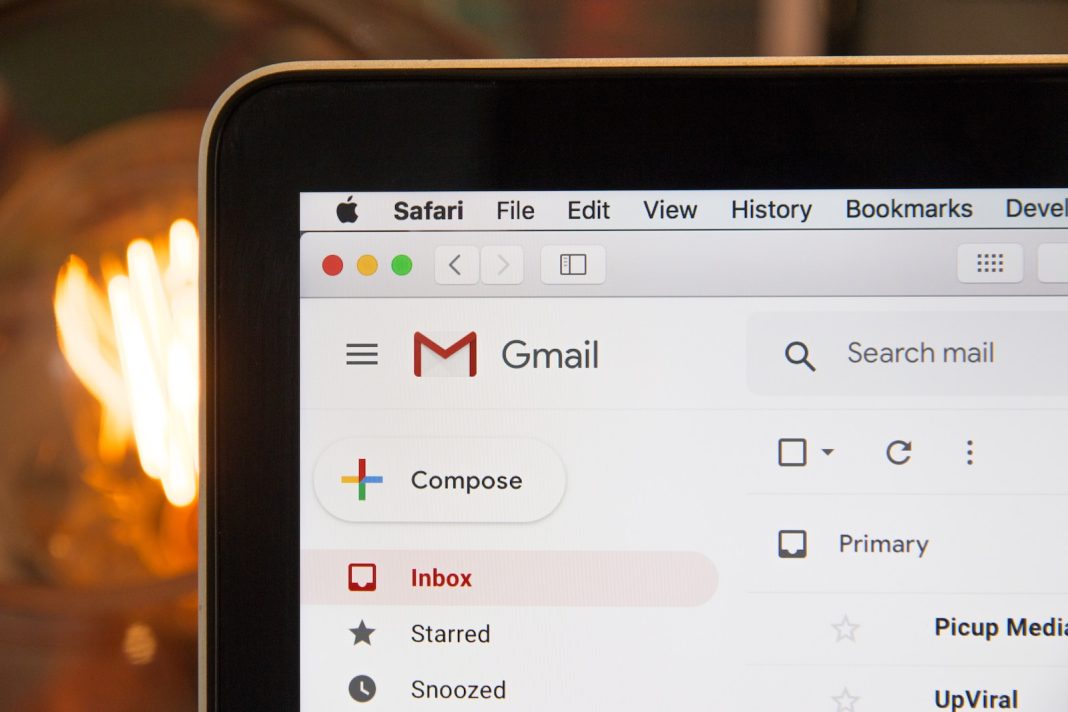In the ever-evolving digital landscape, managing our online presence has become a crucial aspect of our daily lives. Email addresses, serving as digital gateways to our personal and professional communication, often require periodic scrutiny. Deleting a Gmail address might seem like a straightforward process, but there are essential steps to consider before bidding adieu to your virtual mailbox.
Preserving Your Digital Footprint: Download Your Data Before Bidding Farewell
Before embarking on the deletion journey, it’s prudent to safeguard your digital legacy by downloading your data. Gmail offers a user-friendly method to achieve this. Begin by accessing your Gmail account and clicking on your profile picture in the top right corner of the screen. Navigate to “Manage Your Google Account,” and on the left side, locate the “Data & privacy” section. Here, you’ll find the crucial option titled “Data from apps and services you use.” Select the Gmail button.
Two pivotal choices await you: “Download your data” and “Delete a service.” Opt for the former, and a comprehensive list of downloadable items will appear, ranging from calendar data to contacts and, of course, your cherished emails. If your goal is to bid adieu only to Gmail, focus on selecting the mail option. The download encompasses both messages and attachments, along with your user settings. Moving forward, you’ll be prompted to choose the delivery method for your data—be it via email, Google Drive, or another preferred service.
Navigating the Deletion Process: Saying Goodbye to Gmail
With your data securely backed up, you’re ready to proceed with deleting your Gmail account. Return to the same interface where you initiated the data download and click on “Delete a service.” A prompt will appear, requesting your password and an alternative, non-Gmail email address. This alternative address will receive an email containing a link to finalize the deletion process.
Upon clicking the link, you’ll be prompted to confirm your decision. It’s essential to note that deleting your Gmail account results in the permanent removal of your emails and mail settings. Post-deletion, you’ll no longer have the ability to send or receive emails using that account. Furthermore, the relinquished email address becomes inaccessible to others, preventing any future use.
Google provides a glimmer of hope for those second-guessing their decision. According to their guidelines, account recovery might be possible, but a vague caveat accompanies this assurance: “If it’s been a while since you deleted your account, you may not be able to recover the data in your account.” This ambiguity underscores the importance of careful consideration before committing to the irreversible deletion.
Contemplating the Uncertainties: To Delete or Not to Delete?
The decision to part ways with a Gmail account should not be taken lightly, especially considering the potential irreversibility of the process. The vague language employed by Google regarding account recovery leaves room for uncertainty. If there’s even a hint of hesitation, it might be wise to reconsider deletion.
Our digital identities are intertwined with our email accounts, serving as repositories of memories, conversations, and important information. Deleting a Gmail account is akin to closing a chapter, but the permanence of the action demands thoughtful reflection. Consider alternative measures, such as securing your account with enhanced security features, updating your email preferences, or even creating a new Gmail address while retaining access to the old one.
The Evolution of Email Management: Adapting to Changing Needs
As technology evolves, so do our digital habits. The need for multiple email addresses arises from diverse purposes—personal, professional, or experimental. Rather than outright deletion, users might explore the option of email consolidation or archiving. Archiving allows for the preservation of emails without actively using the account for communication.
Furthermore, users can leverage the forwarding feature to redirect emails from the old address to a new one, ensuring continuity while embracing change. Email management is a dynamic process that adapts to the shifting needs of individuals. Deleting an account might signify closure, but it’s essential to weigh the benefits against the potential loss of valuable digital content.
Conclusion: Navigating the Digital Crossroads
In the digital age, managing our online presence requires a delicate balance between embracing change and preserving our digital legacy. Deleting a Gmail account is a significant decision, necessitating careful consideration of the potential consequences. By downloading your data and understanding the nuances of the deletion process, you empower yourself to make an informed choice.
As we navigate the digital crossroads, it’s essential to recognize the evolving nature of technology and its impact on our lives. Whether you choose to bid farewell to an old Gmail address or embark on a new digital journey, the key lies in informed decision-making and a proactive approach to safeguarding your digital footprint.