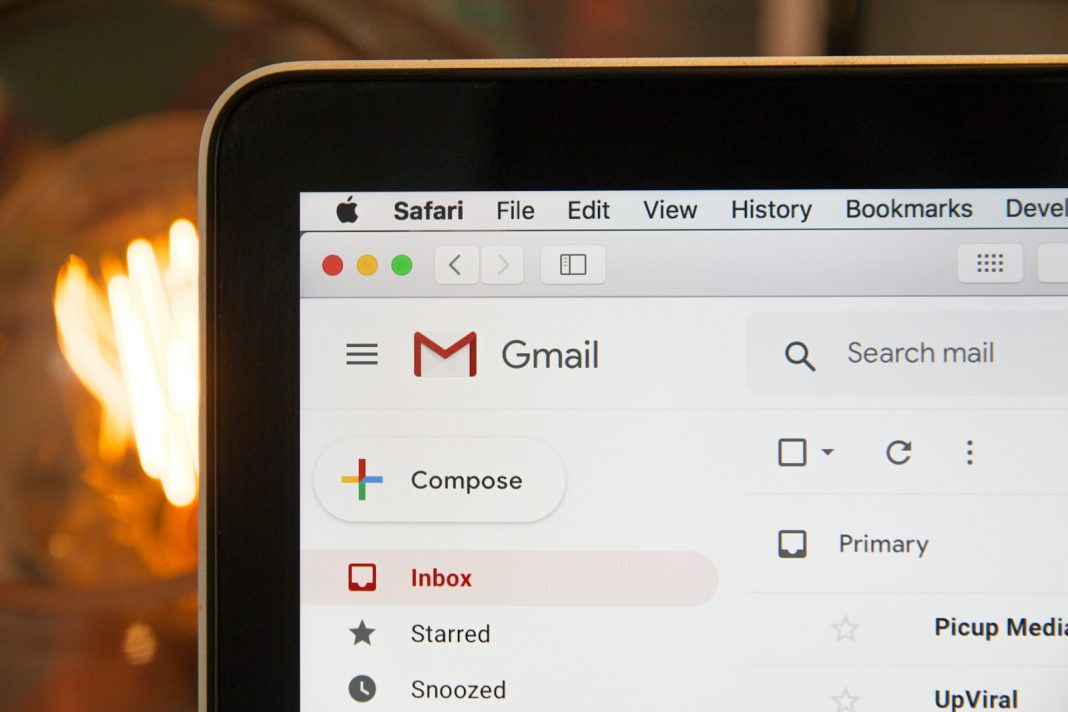In today’s digital age, changing your email address is akin to relocating in the virtual world. However, unlike moving house, transitioning to a new email address requires careful planning and execution to ensure a seamless shift of your digital communications. Whether you’re upgrading to a professional email, switching service providers, or simply bidding farewell to an outdated username, here are five essential steps to streamline the process and avoid any disruptions to your online correspondence.
1. Select a Sustainable Email Address
Choosing a new email address is the cornerstone of this transition. Opt for an address that reflects professionalism and longevity. Consider acquiring your own domain name, affording you the flexibility to craft a personalised email address. While this entails a nominal cost, it ensures independence from email providers and eliminates the need for future changes. Alternatively, reputable free providers like Gmail or Outlook offer reliable options. Prioritise simplicity and maturity in your email address, steering clear of juvenile or potentially embarrassing monikers.
2. Transfer Your Old Inbox Contents
Migrating your existing emails and contacts to your new address is paramount to maintaining continuity in your digital communications. Although specific procedures vary among email providers, platforms like Gmail facilitate this transition seamlessly. By accessing the ‘Settings’ menu and navigating to the ‘Accounts and import’ tab, users can import emails and contacts from their previous account effortlessly. This ensures a consolidated inbox, consolidating all past and future correspondence in one location.
3. Enable Email Forwarding
To intercept any residual correspondence sent to your old email address, configure an email forwarding system. This feature redirects incoming emails from your previous account to your new one, preventing any missed messages during the transition period. Gmail and Outlook offer straightforward processes for setting up email forwarding, ensuring a smooth transition without compromising communication continuity.
4. Update Account Information Across Platforms
Amidst the transition, it is imperative to update your email address across all online platforms and services. From social media accounts to banking services, ensuring that your new email address is registered across all platforms is crucial for uninterrupted access to essential services. Utilising a password manager streamlines this process, providing a comprehensive list of platforms requiring updates and facilitating a systematic approach to updating account information.
5. Notify Contacts of Your Email Address Change
Communicating your email address change to friends, family, and professional contacts is the final step in this transition. Craft personalised messages informing recipients of your new email address and request them to update their contact lists accordingly. Utilising blind carbon copy (BCC) when sending mass notifications safeguards recipients’ privacy and prevents inadvertent disclosure of email addresses. Additionally, deploying an auto-responder on your old email address serves as a digital farewell, directing correspondents to your new contact information.
As you embark on this journey of transitioning to a new email address, adherence to these steps ensures a seamless and orderly process, minimising disruptions to your digital communication channels. By embracing these recommendations, individuals can navigate the complexities of email address changes with confidence and ease.
In summary, transitioning to a new email address necessitates strategic planning and meticulous execution. From selecting a sustainable email address to notifying contacts of the change, each step contributes to a smooth transition. By following these guidelines, individuals can navigate this process seamlessly, ensuring uninterrupted access to their digital communication channels.