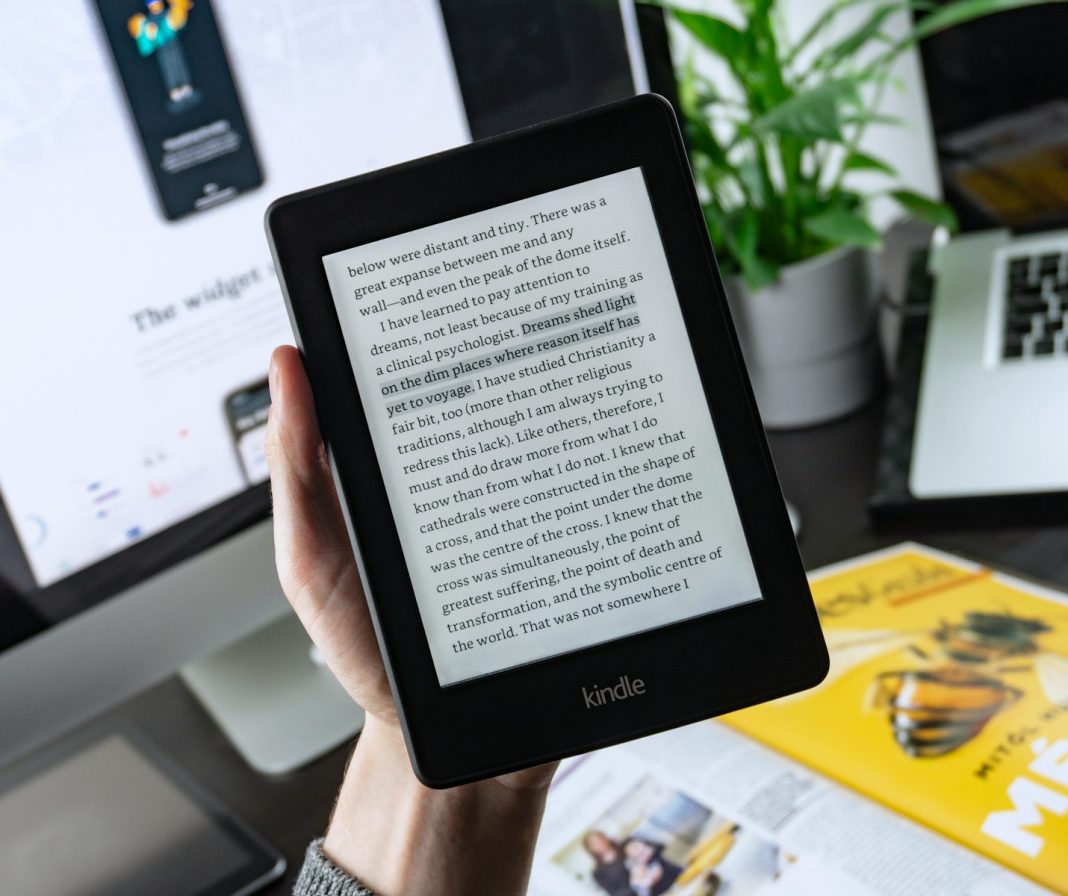In the realm of e-reading, the Kindle has long been a household name, offering access to a vast library of books via the Kindle Store. However, what many Kindle users may not realise is the device’s potential to expand beyond the confines of Amazon’s ecosystem. With the advent of Amazon’s Send to Kindle programme and other third-party solutions, the possibilities for accessing a plethora of reading material on your Kindle have never been more accessible.
Amazon’s Send to Kindle Programme: An Overview
Central to this expansion of reading options is Amazon’s own Send to Kindle programme. This service allows users to wirelessly send a variety of documents, including articles, word documents, PDFs, and copyright-free e-books, directly to their Kindle devices. The process is straightforward: users simply utilise their Kindle’s unique email address to send documents to the device, with Amazon’s servers handling the processing and delivery seamlessly.
Expanded Options Beyond Amazon’s Offerings
While Amazon’s Send to Kindle programme provides a reliable solution, a host of alternative options has emerged to cater to diverse user preferences and needs. These include browser extensions, desktop applications, and integrated support within the Kindle apps for iOS and Android, eliminating the need to grapple with email addresses and attachment protocols.
Navigating Format Compatibility
It’s worth noting that while Kindle devices support a range of file formats, including .DOC, .DOCX, .HTML, .TXT, .PDF, and .EPUB, there are limitations. Amazon does not accept .MOBI files, a native format for Kindle, but readily processes EPUB files, ensuring compatibility across devices.
Practical Methods for Sending E-Books
For those inclined towards simplicity, the traditional method of using the Kindle’s email address remains a viable option. By locating the device’s email address in the Kindle Settings, users can effortlessly attach documents to an email and send them directly to their Kindle.
Alternatively, Amazon’s Send to Kindle website offers a user-friendly interface for sending documents on an ad-hoc basis. By logging in with an Amazon account, users can drag and drop files onto the website, initiating the transfer process within minutes.
Harnessing Mobile Capabilities
For users on the go, leveraging the Kindle app on iOS or Android devices presents a convenient solution. Whether it’s .EPUB or .PDF files, users can seamlessly transfer documents from their mobile device to their Kindle, streamlining the reading experience.
Exploring Browser Extensions
The ubiquitous nature of web browsing often leads to the discovery of captivating articles that warrant further reading. In such cases, browser extensions like Send to Kindle offer a streamlined solution, allowing users to send web content directly to their Kindle for later perusal.
Third-Party Solutions
While Amazon’s offerings are robust, third-party services such as Push to Kindle and Reabble provide additional flexibility and customisation. These services extend support beyond the confines of Amazon’s ecosystem, catering to users seeking enhanced formatting options and broader compatibility.
Choosing the Right Kindle Device
To fully capitalise on these diverse reading options, selecting the right Kindle device is paramount. While options abound, devices like the Kindle Scribe offer unique features such as stylus support, ideal for annotating documents and schoolwork. Alternatively, the Kindle Paperwhite stands as a reliable choice, boasting affordability and features like adjustable colour temperature for extended reading sessions.
As the landscape of e-reading continues to evolve, the Kindle remains a stalwart companion for bibliophiles and casual readers alike. With a myriad of options for wirelessly sending documents and e-books, users can unlock the full potential of their Kindle devices, transcending the confines of the Kindle Store. Whether it’s through Amazon’s Send to Kindle programme or third-party solutions, the journey towards a more expansive reading experience awaits those willing to explore beyond the beaten path.