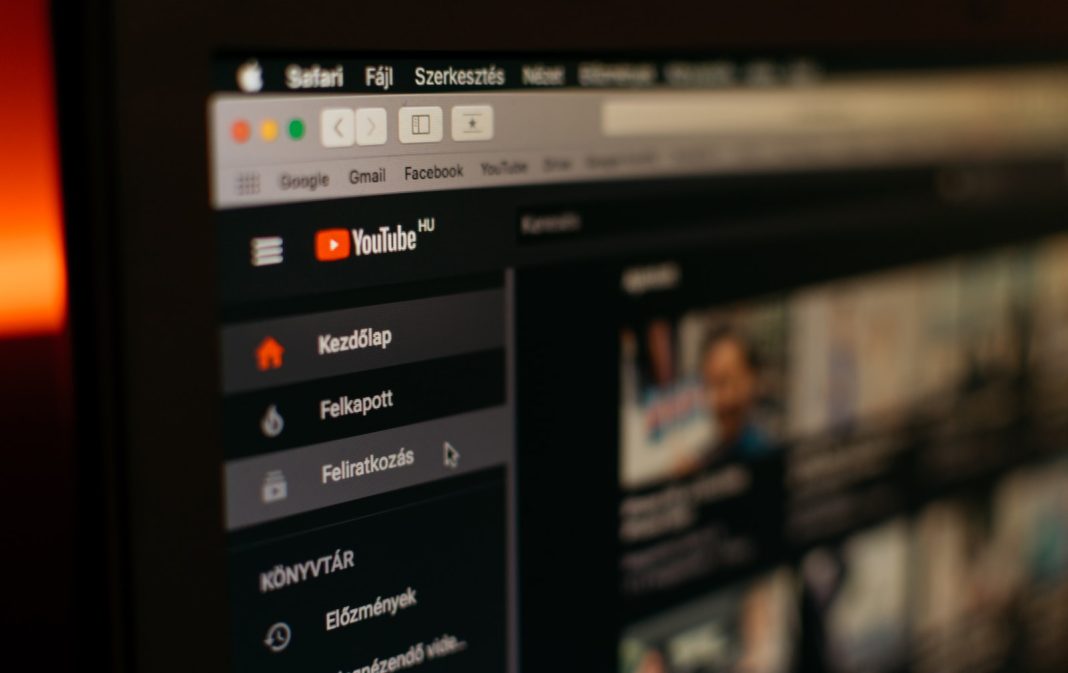YouTube has become an indispensable resource for learning and entertainment, offering a vast array of content ranging from tutorials to fan films. However, the inherent limitation of requiring an internet connection can be a hindrance, especially when you’re on the go or in a remote location. Fortunately, there are ways to overcome this obstacle and download YouTube videos for offline viewing. Here, we explore the options available, including both the paid and free methods.
YouTube Premium: Paying for Convenience
The most straightforward and officially endorsed method is through YouTube Premium, the paid version of the popular online platform. Subscribers to YouTube Premium enjoy the privilege of downloading videos for offline viewing, making it an ideal solution for those who value convenience.
However, there are notable restrictions to consider. Video downloads are limited to 1080P full-HD quality or lower, excluding the possibility of accessing 4K content. The downloaded videos are stored in a proprietary format, accessible only through the YouTube app. The offline access is granted for a maximum of 30 days before users need to reconnect to the internet to renew the license.
For those intrigued by YouTube Premium but hesitant to commit, there’s good news. YouTube offers a free trial, allowing users to explore the service for an entire month without spending a penny. After the trial period concludes, a subscription fee of $12 per month is required for continued access.
A Quick Guide to YouTube Premium Downloads
On Desktop:
- Navigate to the main page of the desired video.
- Click the “Download” button located just below the video.
- Access your downloaded videos by selecting the menu button (three lines) and choosing “Downloads.”
On Mobile:
- From the Home tab in the YouTube app, tap the menu button (three dots) next to the chosen video.
- Select “Download video” from the list of options.
- View your downloaded videos by opening the Library tab and selecting “Downloads.”
Free Alternatives: ClipGrab for Desktop Users
While YouTube Premium offers a convenient solution, not everyone may be willing to pay for this service. Fortunately, there are free alternatives available for desktop users. One such tool is ClipGrab, a downloader and conversion tool compatible with Windows, Mac, and Linux.
After installing ClipGrab, the process of downloading YouTube videos is remarkably simple:
- Copy the web address of the desired video.
- Insert the link into ClipGrab.
- Choose the desired video format and quality for the output file.
ClipGrab supports various output formats, including MPEG4, MP3, WMV, OGG Vorbis, OGG Theora, or native formats like MPEG4, FLV, or WebM, depending on the video source.
While this method is quick, easy, and free, it’s worth noting that ClipGrab is exclusively available on desktop platforms, limiting its use on mobile devices. Nonetheless, users can transfer the downloaded files to their mobile devices for on-the-go viewing.
Conclusion: Empowering Viewers Everywhere
In conclusion, whether you opt for the convenience of YouTube Premium or the cost-free flexibility of third-party tools like ClipGrab, the ability to download YouTube videos for offline viewing is a game-changer. As we navigate an era of increased mobility and connectivity, having the power to access valuable content irrespective of internet availability empowers viewers worldwide. Just remember to respect copyright terms, ensuring that downloaded content is for personal, offline use, and not for redistribution. With these tools at your disposal, you can unlock the full potential of YouTube, anytime, anywhere.