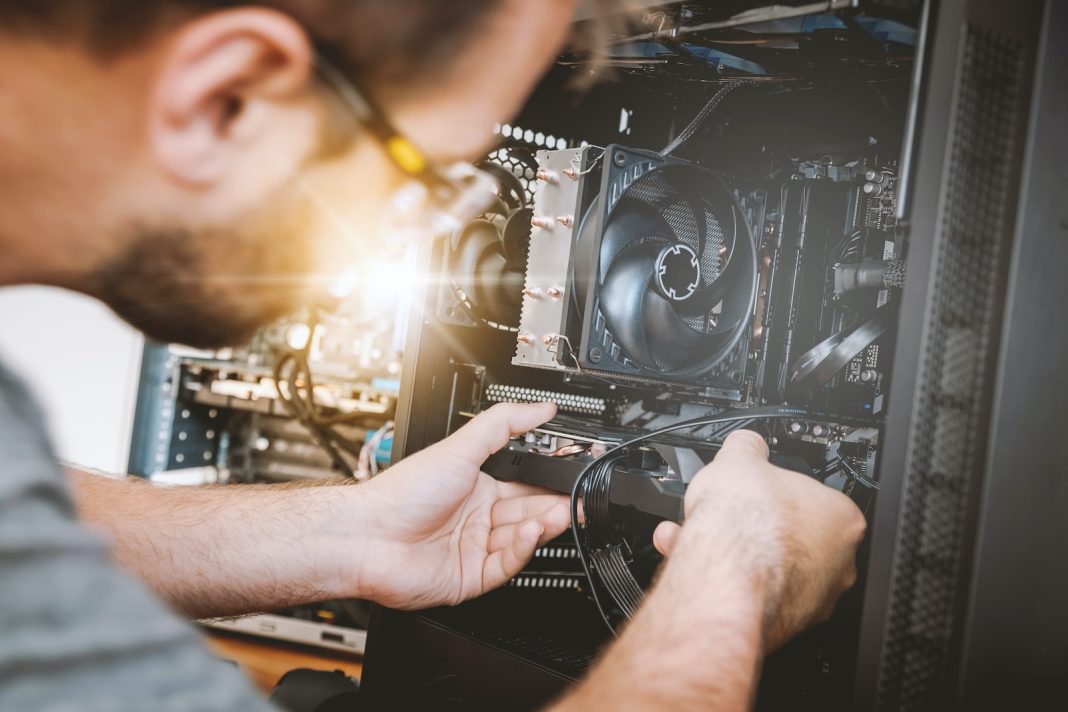In the fast-evolving world of gaming and productivity, AMD’s Ryzen 7000 processors have taken the lead, with the 7800X3D and 7950X3D standing out as the pinnacle of gaming CPUs. However, amidst the limelight, an often-overlooked feature has emerged, showcasing the processors’ versatility: Eco Mode. This power-limiting command not only impacts performance modestly but significantly reduces power draw, enhancing the processors’ efficiency. In this article, we explore the benefits of Eco Mode and guide users on how to enable it seamlessly.
Harnessing Efficiency with Ryzen Master
Enabling Eco Mode on your Ryzen 7000 CPU is a breeze, thanks to AMD’s Ryzen Master overclocking tool. Follow these steps to experience a power-efficient performance boost:
Step 1: Download the Ryzen Master application from the AMD website and install it.
Step 2: Open the application, providing admin approval if needed. In case of issues, right-click the launcher and select “Run as administrator.”
Step 3: Once initialized, navigate to the upper-right corner and select “Eco” from the available options.
Step 4: Click the “Apply and Test” button at the bottom to activate Eco Mode. Follow it up with a quick stress test to ensure your CPU maintains optimal functionality.
Step 5: Restart your PC when prompted. Upon reboot, your CPU should be in Eco Mode, verified through system monitoring tools like HWMonitor, which tracks the package power draw.
BIOS Exploration for Eco Mode
For users who can’t access Eco Mode through Ryzen Master, the UEFI/BIOS provides an alternative route. Follow these steps for a manual activation:
Step 1: Reboot your PC or enter the BIOS using your motherboard’s designated key.
Step 2: Navigate through your motherboard’s menus to find the elusive Eco Mode command. The location varies by manufacturer, so consult your manual or the official website for guidance. It could be in AMD CBS > SMU common options > Eco Mode or hidden within power or overclocking options.
Step 3: If the option is elusive, consider updating your BIOS, as this may introduce the Eco Mode toggle.
Step 4: Once found, toggle Eco Mode to “On” or “Enabled” based on your motherboard’s terminology. Save the changes and exit the BIOS.
Step 5: Upon the next startup, confirm Eco Mode activation using monitoring tools like HWMonitor, ensuring the package power draw aligns with the power-efficient setting.
The Power of Eco Mode: Balancing Performance and Temperature
Eco Mode’s significance lies in its ability to strike a balance between performance and temperature. By activating Eco Mode, users can witness a noticeable reduction in temperatures while retaining the lion’s share of their CPU’s capabilities. This feature becomes particularly crucial in prolonged gaming sessions or resource-intensive tasks, where temperature management plays a pivotal role.
User Testimonials
Users who have embraced Eco Mode report a commendable experience. John Turner, an avid gamer, shares, “I was sceptical at first, thinking it might sacrifice too much performance. To my surprise, the difference was negligible in everyday tasks, and my gaming sessions became noticeably smoother with reduced heat.”
Troubleshooting Tips
For users encountering difficulties in locating Eco Mode in the BIOS, it’s essential to exercise patience and thorough exploration. Manufacturers often organize settings differently, and Eco Mode might be concealed in unexpected menus. If all else fails, a BIOS update can be a potential solution, bringing new features and options to the forefront.
Overclocking: The Alternative Frontier
While Eco Mode caters to those seeking efficiency, the adventurous can explore overclocking for a performance boost. Ryzen Master provides a platform to unleash the full potential of your CPU, pushing it beyond its default settings. However, overclocking comes with its set of challenges, including increased power draw and heat generation, making it a path for the daring enthusiasts.
Conclusion
AMD’s Ryzen 7000 processors, already lauded for their outstanding gaming performance, take a step further with the often-overlooked Eco Mode. Users can now fine-tune their CPUs to achieve a commendable balance between power efficiency and performance. Whether through Ryzen Master or the BIOS, Eco Mode offers a user-friendly solution to enhance the overall computing experience. So, dive into the world of efficiency, reduce your carbon footprint, and elevate your gaming and productivity with the AMD Ryzen 7000 processors’ Eco Mode.